Objective: This guide aims to streamline the process of transferring your Shopify store’s product list to Google Sheets using Sheetgo.**
Step 1. Go to https://app.sheetgo.com**
Step 2: Create a new workflow:
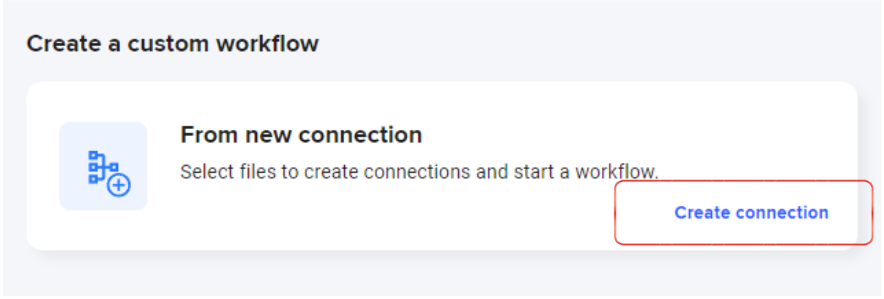
Step 3: Name your workflow and connection:
- Scroll down to find the options shown in the snapshot below
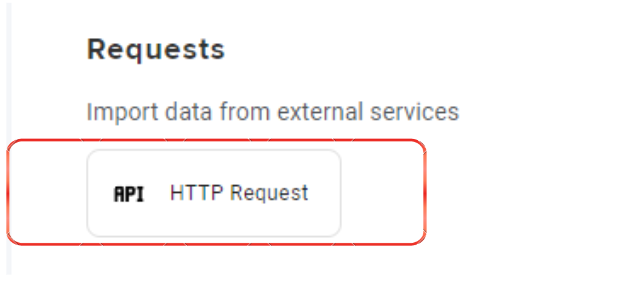
Step 4: Fill in the form:
GET Request URL: https://{{storename}}.myshopify.com/admin/products.json
Headers (JSON):
{
"Content-Type": "application/json",
"X-Shopify-Access-Token": "{{shopify-api-access-token}}"
}
Click on the “Next step” button

Step 5: Choose your destination:
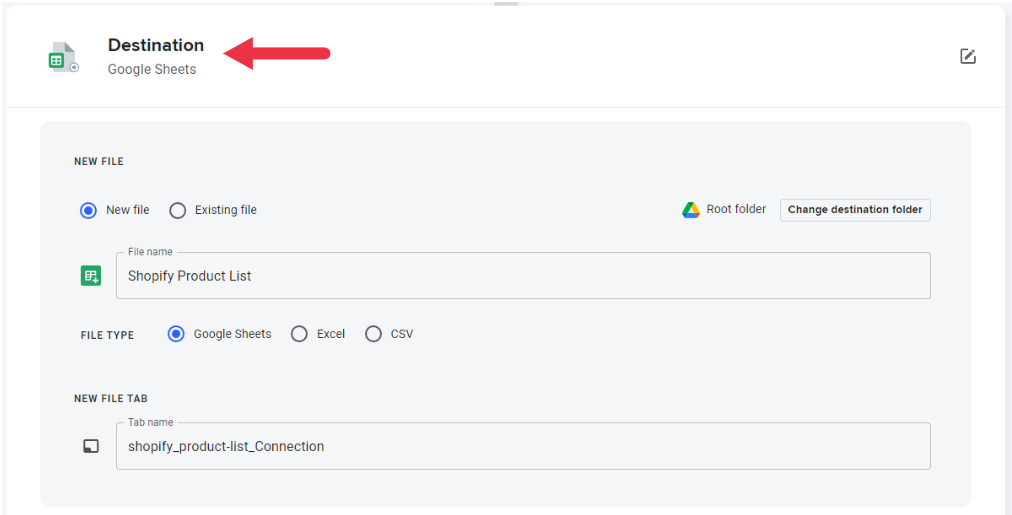
Step 6: Within this workflow, create another connection:

- Select the source file where you fetched the product list data from your Shopify store
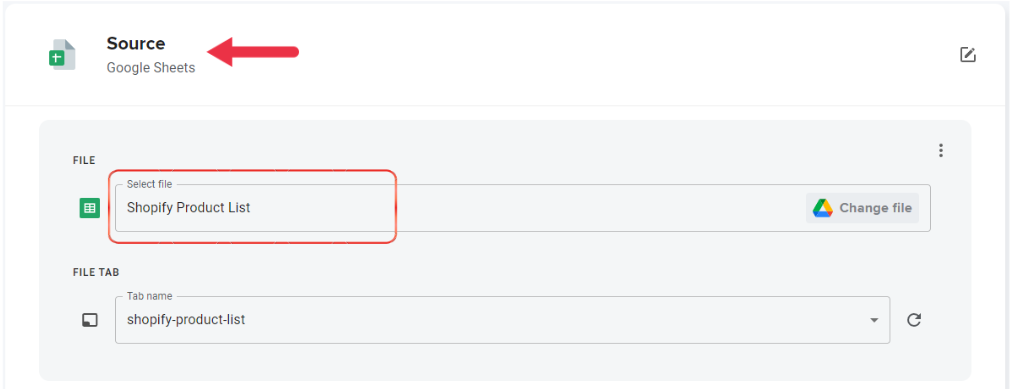
Step 7: Filter your data:
- You can filter the existing data frame or skip this step
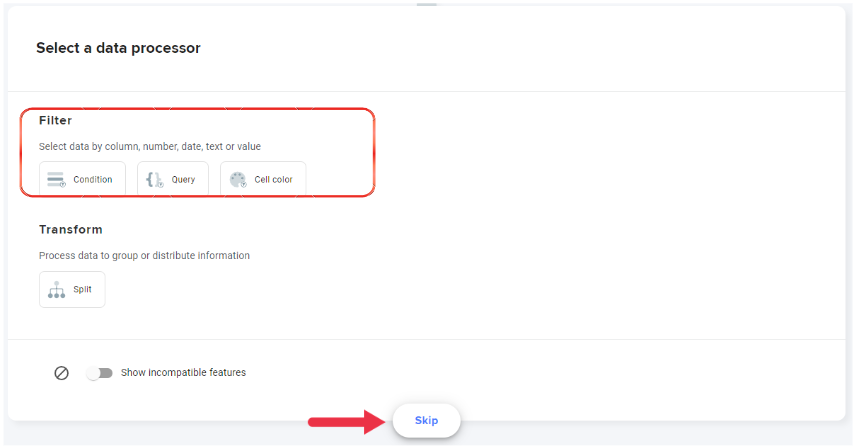

Step 8: Append filtered data:
- If you filtered the data, append the new filtered data frame to another Google Sheet file.
Step 9: Share updates via email:
- Configure email updates as needed
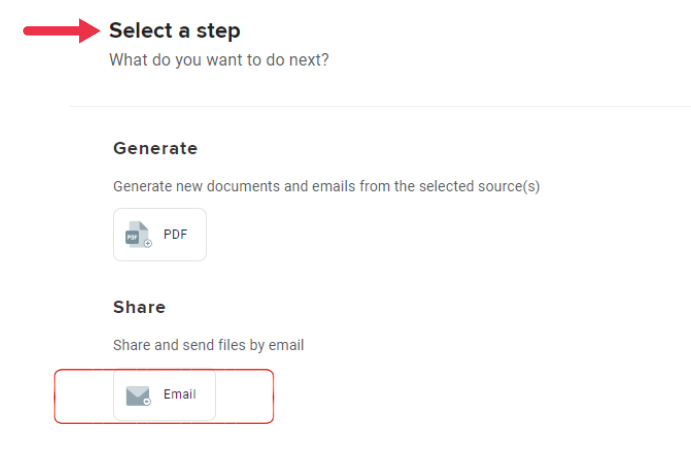
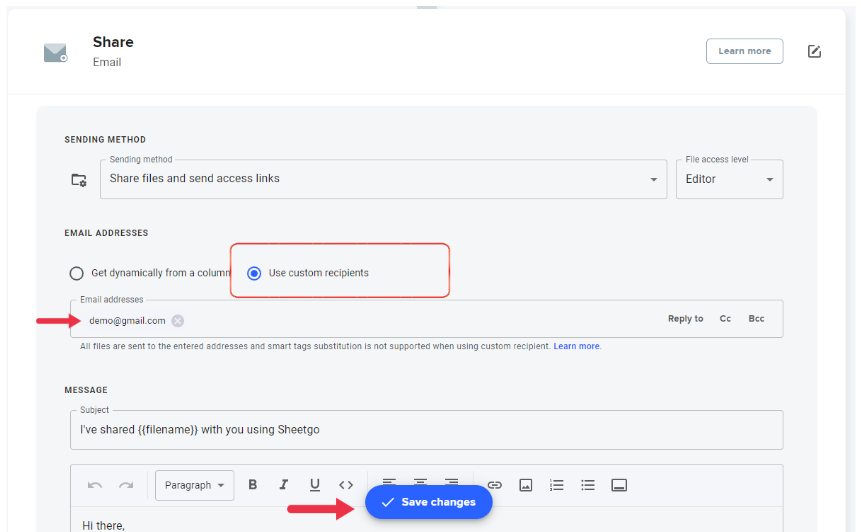
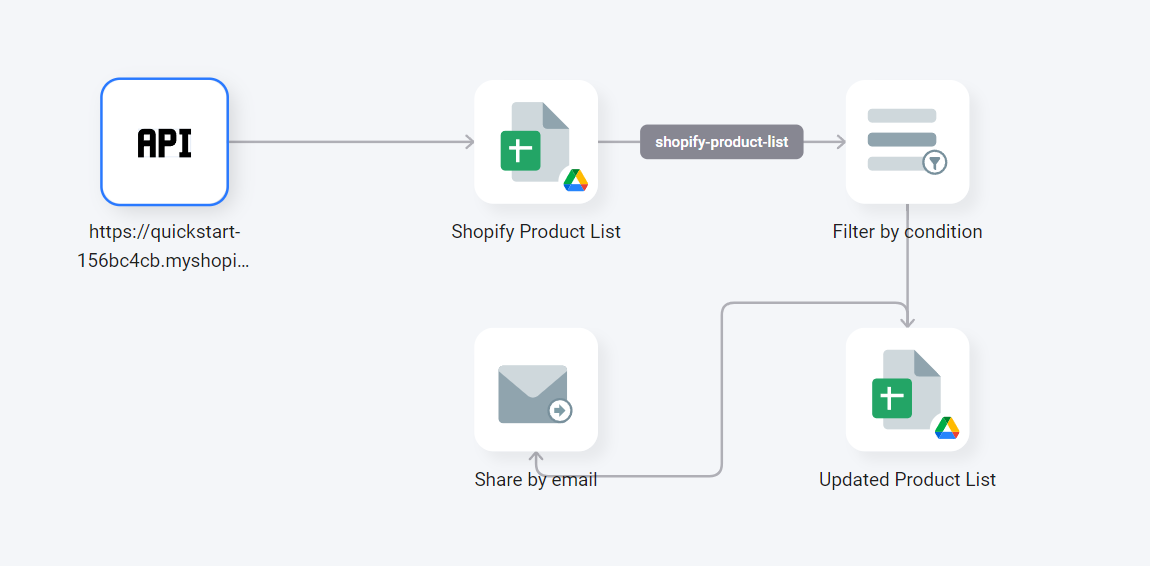
Your final workflow should look like this